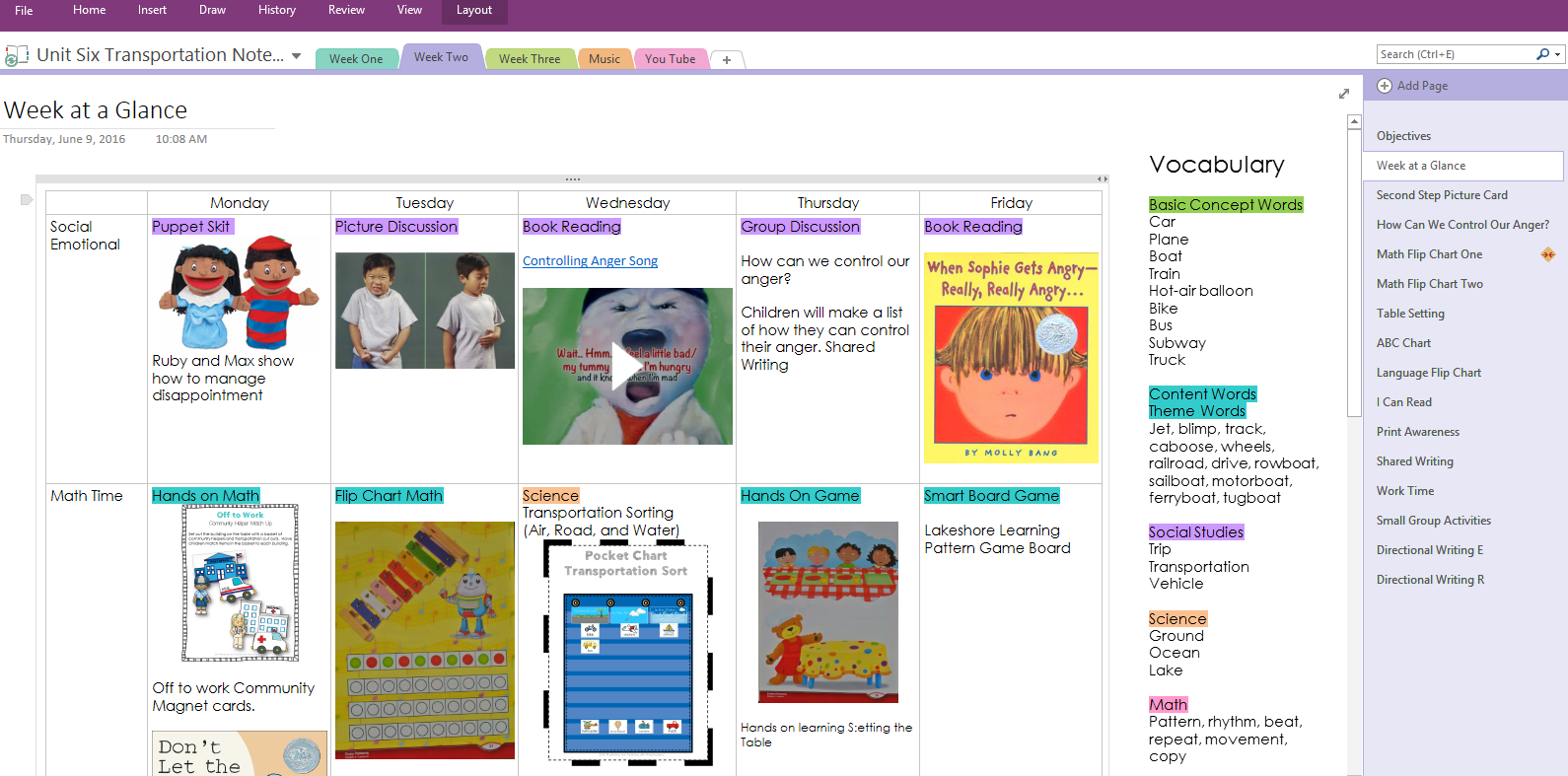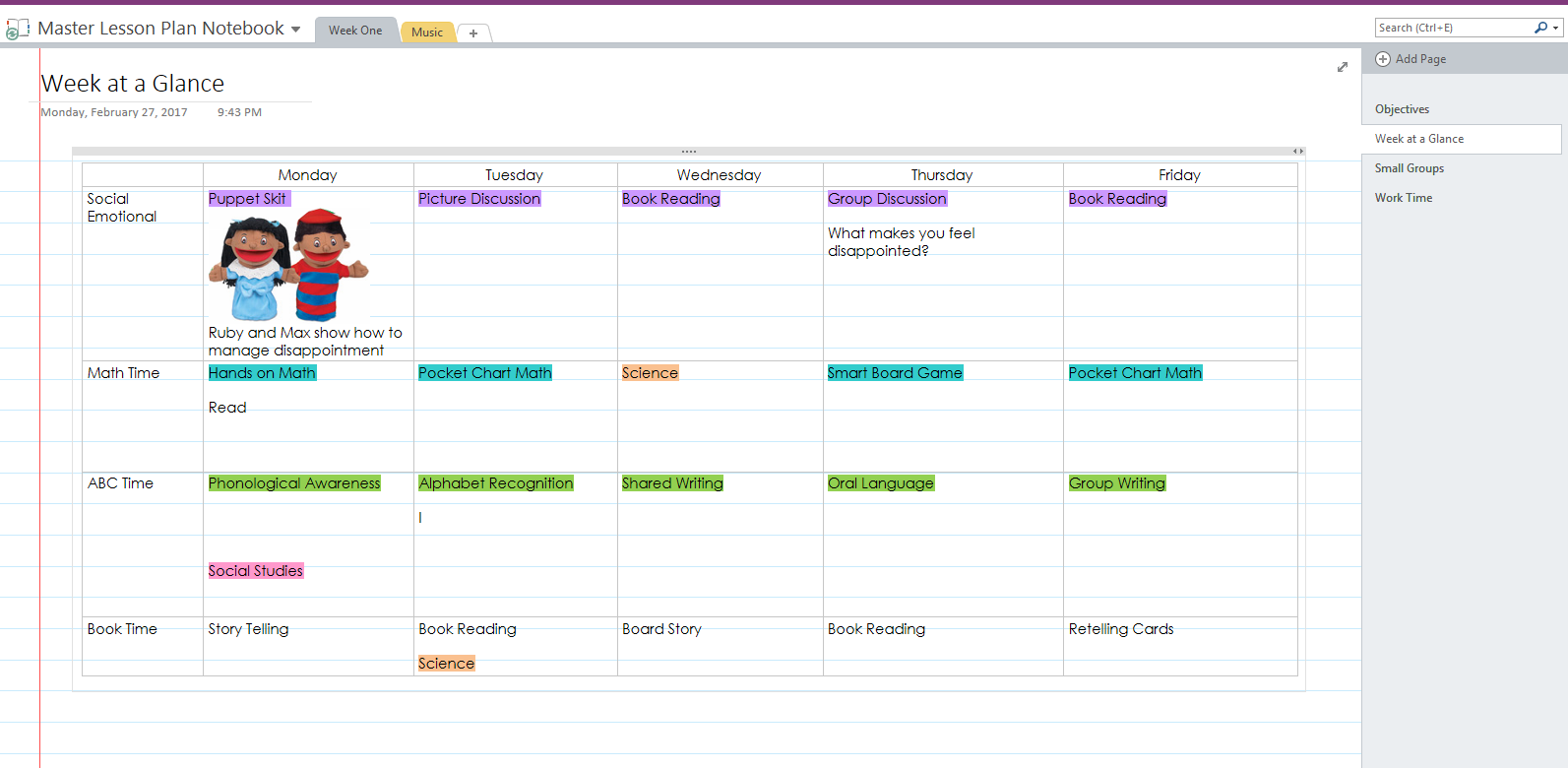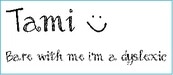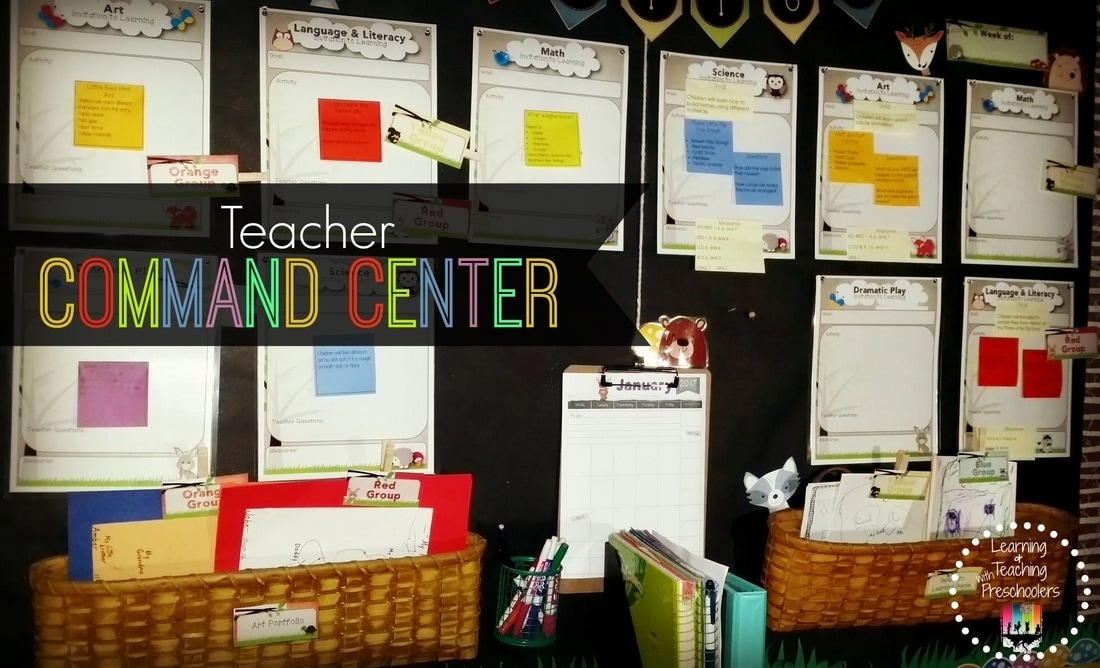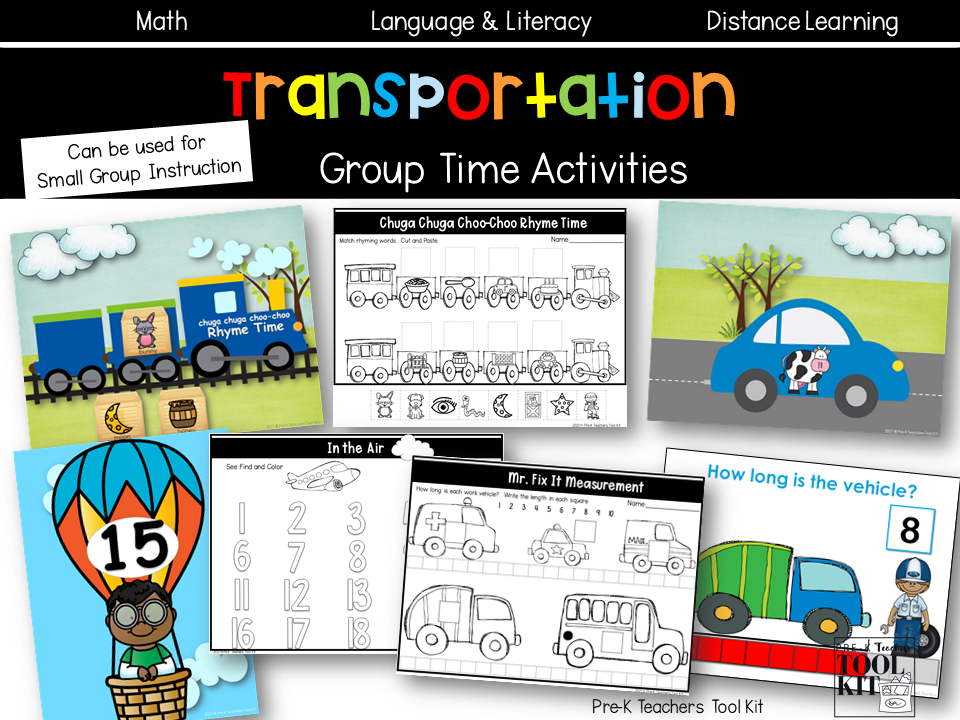|
I like to think of OneNote as a binder with tabs. You can add any type on content to your notebook, text, pictures, audio, video, music, files, and embedded files. There is really no limit to what you can use to plan your lessons with OneNote. OneNote Tutorial I have gotten lots of question on how to use OneNote for lesson planning, so I put together a simple tutorial to help get you started.
12 Comments
Denise
3/2/2017 04:38:17 am
quick question regarding Office 365... do you need to have the school addition to have access to the planner app or is that part of the home/personal 365 suite as well. Thanks
Reply
Tami
3/2/2017 07:34:30 am
At this time you can only get it on a school account or a business account.
Reply
Denise
3/2/2017 12:38:14 pm
thank you so much for all the information!
Trish
3/3/2017 07:37:00 am
Hi! Tried to click on the link but it tells me that my email address "can't be found in the teachingpreschoolers2.sharepoint.com directory". Does anyone else have this problem?
Reply
denise
3/3/2017 07:55:56 am
yes, same problem here.
Reply
Tami
3/3/2017 09:02:37 am
It looks like I have to add you to my onenote using an email.
Trish
3/3/2017 09:21:24 pm
Thank you Tami, much appreciated! Im sorry, couldn't find your email link. This is my email [email protected]
Reply
Tamela Thomas
3/7/2017 11:09:31 am
I tried to click on your link but it saying I'm not part of the teachingpreschoolers sharepoint directory. Can you please add me?
Reply
Tamela
3/14/2017 10:02:04 am
Can you please share your Master Lesson plan with me? It tells me that my email address "can't be found in the teachingpreschoolers2.sharepoint.com directory". My email addresses are [email protected] (work)
Reply
Jen
1/17/2023 09:07:12 am
Hi. I used your tutorial to create week tabs and then inserted a table on each week tab…. Now the table is not fillable. Every time I go to enter something in the table, it creates a text box on top of the table and the text doesn’t line up with the box of the table. Hopefully this makes sense! Do you know what I’m doing wrong? Thanks.
Reply
Tami
1/17/2023 06:44:22 pm
I no longer use one-note because it isn't very user friendly. They don't keep up on updates so I now use Trello for all of my lesson planning needs.
Reply
Leave a Reply. |
Welcome!I'm Tami Sanders creator of Learning and Teaching with Preschoolers, a blog to help teachers create magical moments for the young. Follow MeArchives
May 2024
|