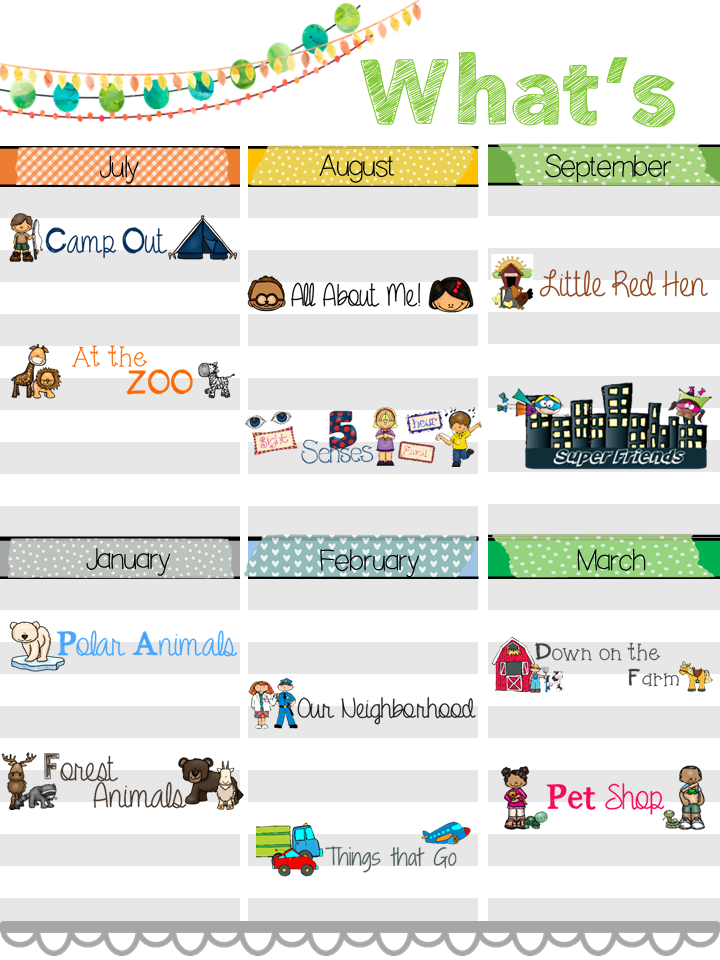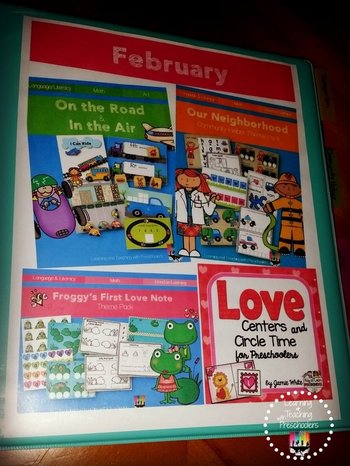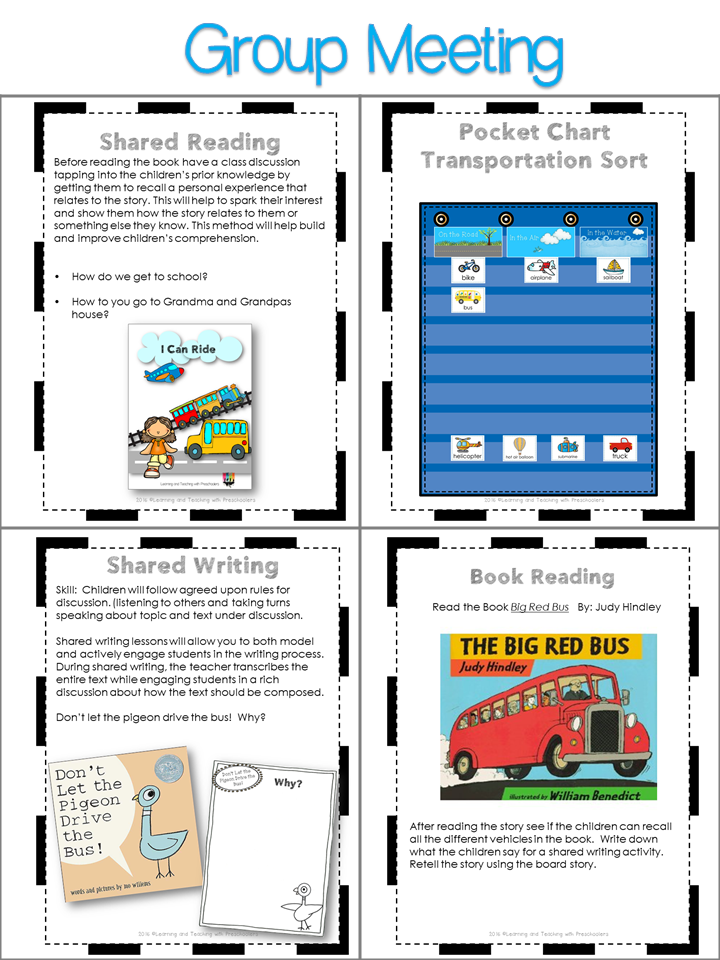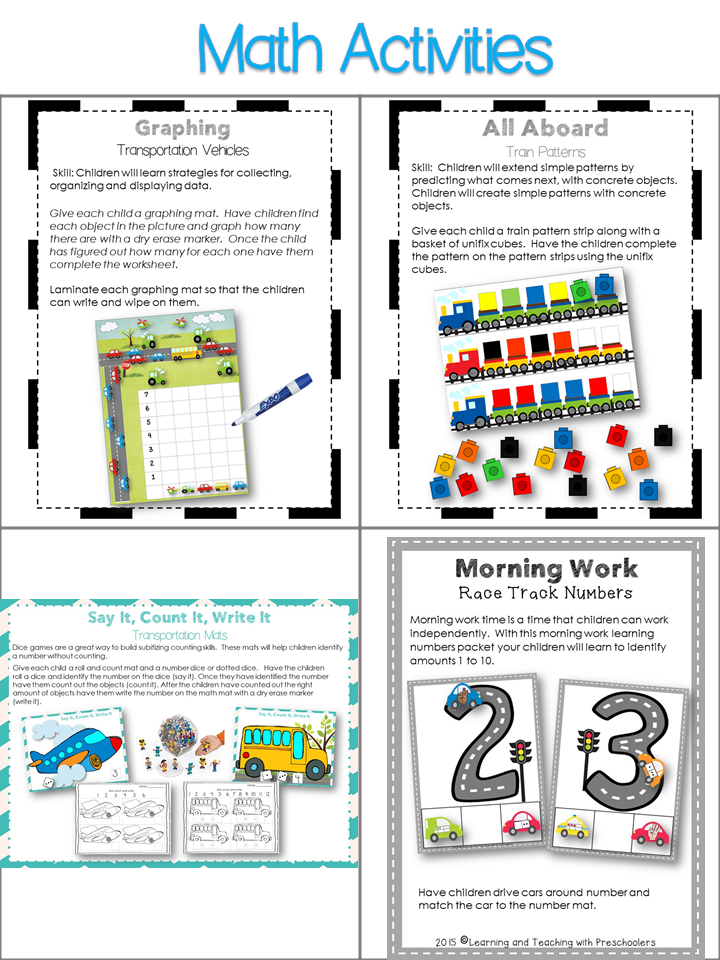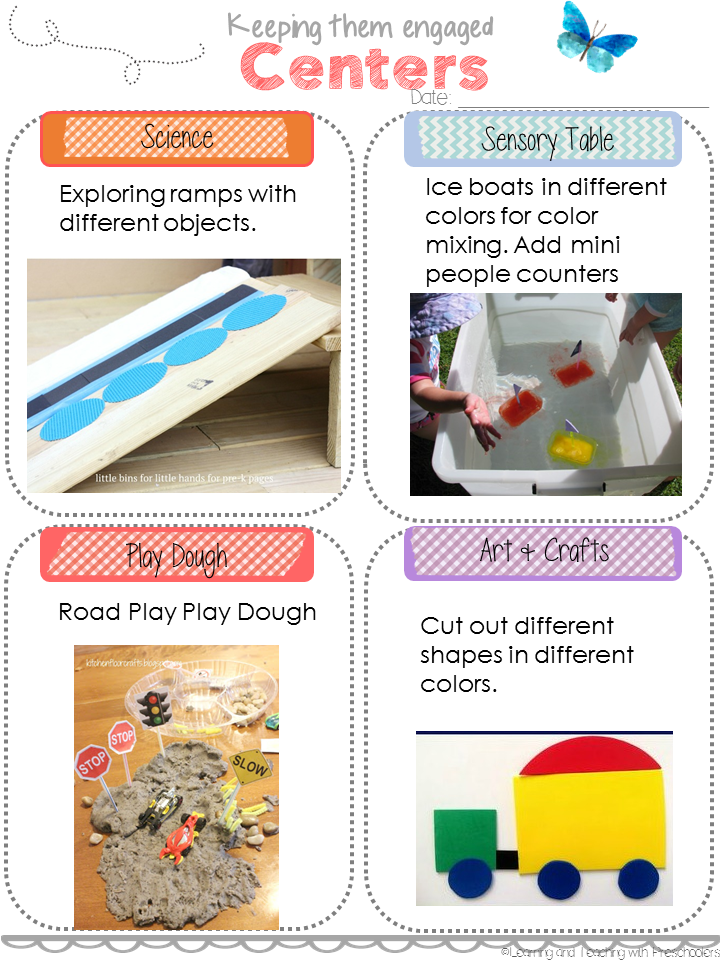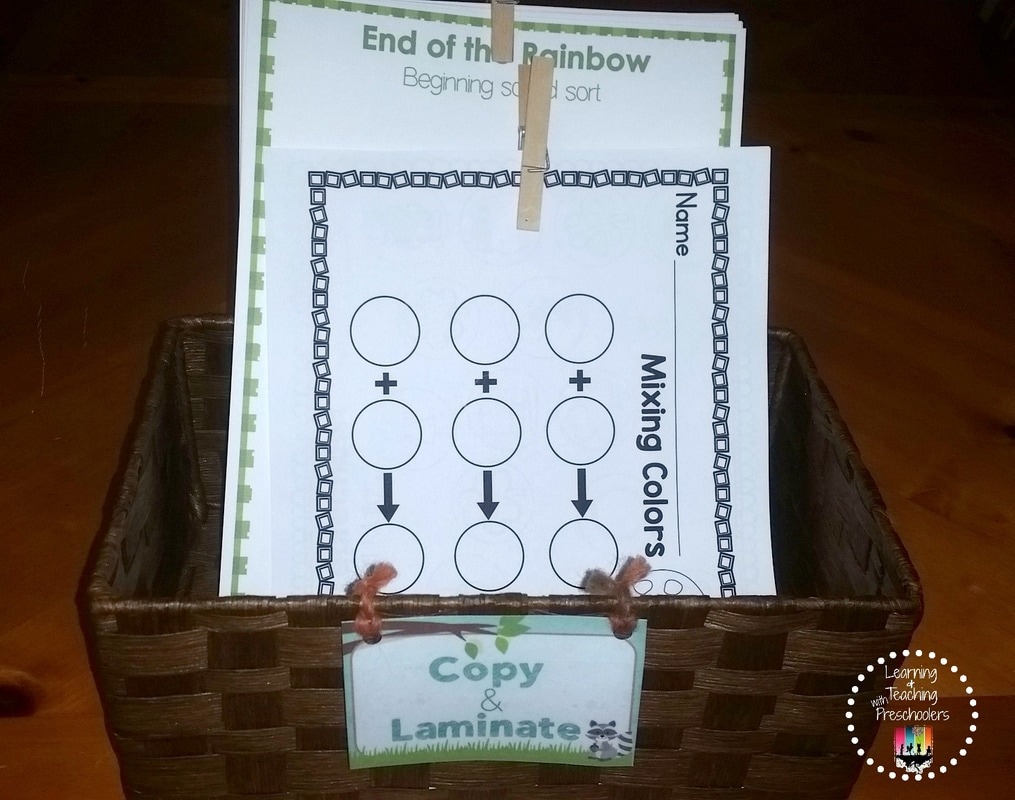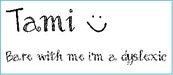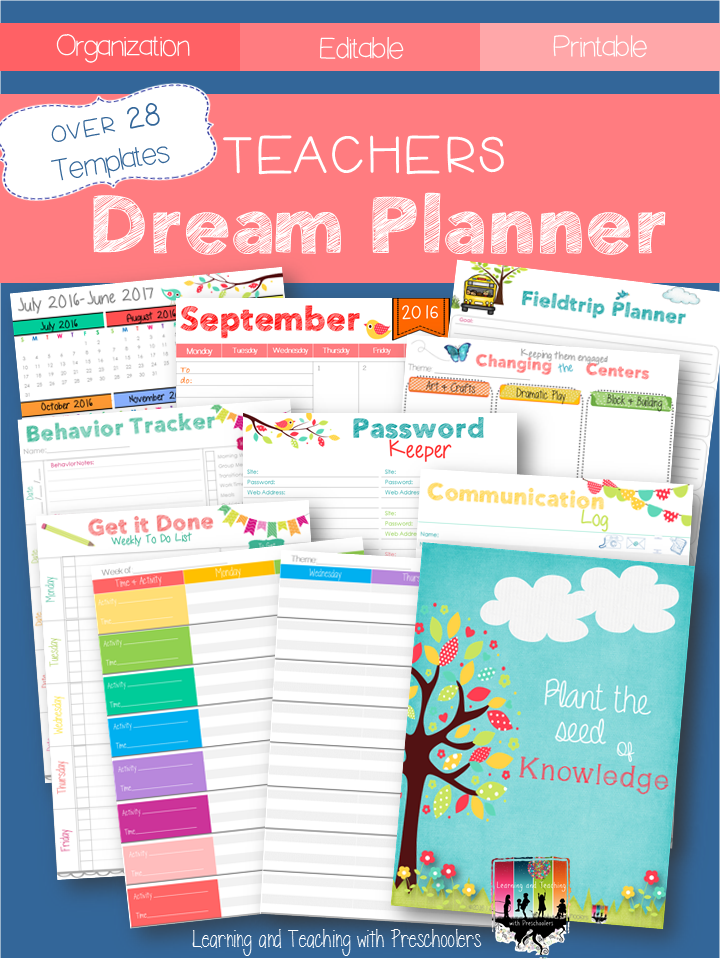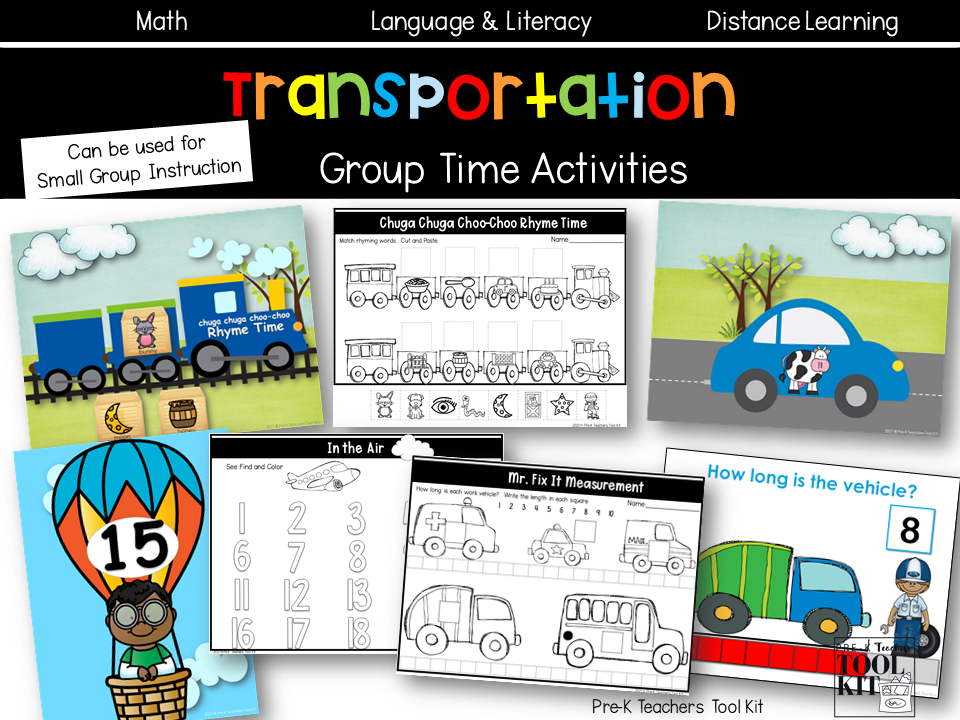|
Are you tired of bringing arm loads of books home every night and into the weekend and still not being prepared for the following week? In this post, I’m going to share with you my tips and tricks to get you organized for your weeks’ worth of planning needs. Get your planning done at school and on time, with these few simple tips and tricks. Tip #1 Have a Yearly PlanThe most important part of the planning process is making a yearlong road map or framework of what you plan to teach for the year. When I have a plan for the year everything seems to falls into place.
Tip #2 Organize your Curriculum into Monthly GuidesEach year my yearly planning map is similar, so I have a general idea of what I do each month. I have organized all my curriculum units and ideas into monthly binders. When we sit down for our planning meeting it makes it easy to thumb through the binder to plan the weekly plans. Tip #3 Planning Schedule Make the most of every minute at school by creating a planning schedule that you can stick with throughout your allotted planning time at school. Monday – Team Planning Meeting
During our team planning meeting, we discuss-
Tuesday – Hunt and Gather On Tuesday pull out activities and materials needed for the following week. Wednesday – Copy and Laminate
Thursday – Plug into Plan using office 365 Onenote Friday – Finish touches on the plans and forward to administration. Friday is also set aside to put everything where it needs to go for Monday.
The last thing to do before leaving on Friday is to copy and hang my lesson plans on our teacher command center board. Start taking back your weekend with these lesson planning tips and tricks.
3 Comments
Tamela T.
2/27/2017 03:27:52 pm
Can you please share your One Note planner? Do you have a tutorial on how to get started. I have no idea how to use One Note Planner. Thanks
Reply
Tami
2/27/2017 03:41:21 pm
I will make a tutorial for you on how to use one note. I can also share o master lesson plan note book with you. Send me an email to [email protected] so I can share one with you.
Reply
Debbie
3/7/2017 06:00:27 pm
Can you send me the tutorial on the one note. Thanks Leave a Reply. |
Welcome!I'm Tami Sanders creator of Learning and Teaching with Preschoolers, a blog to help teachers create magical moments for the young. Follow MeArchives
May 2024
|
||||||||||||||