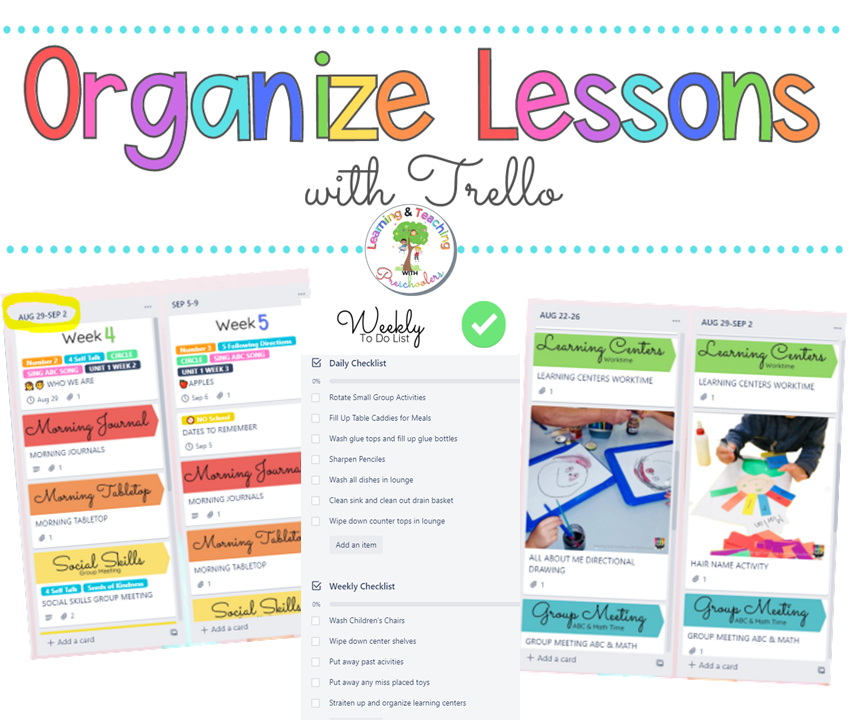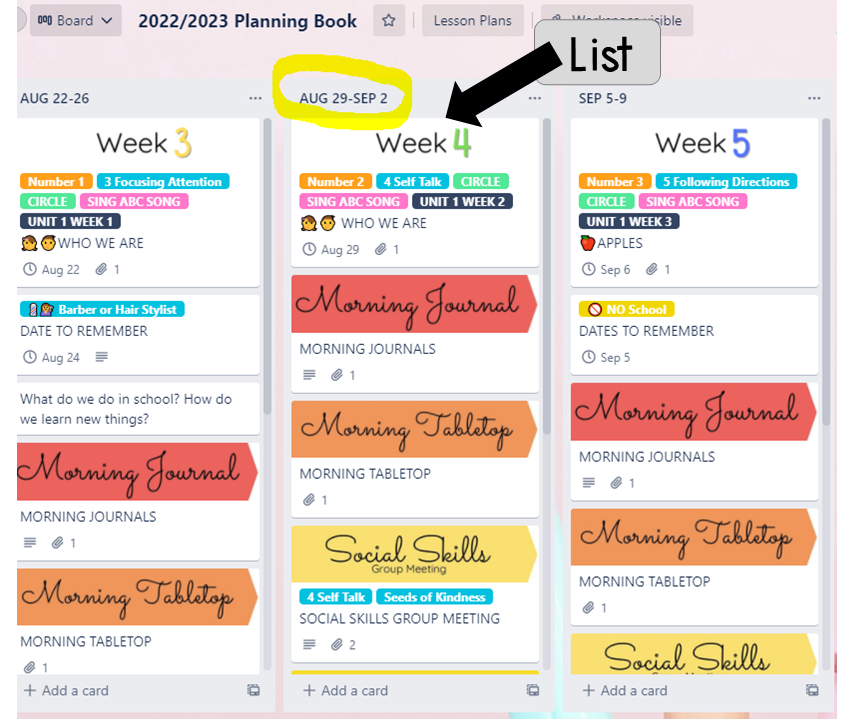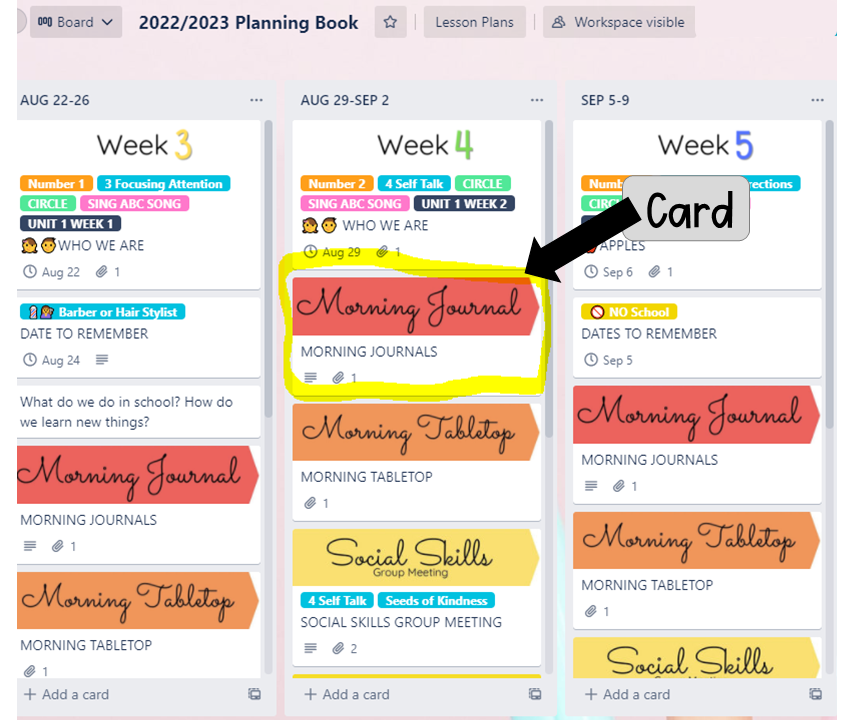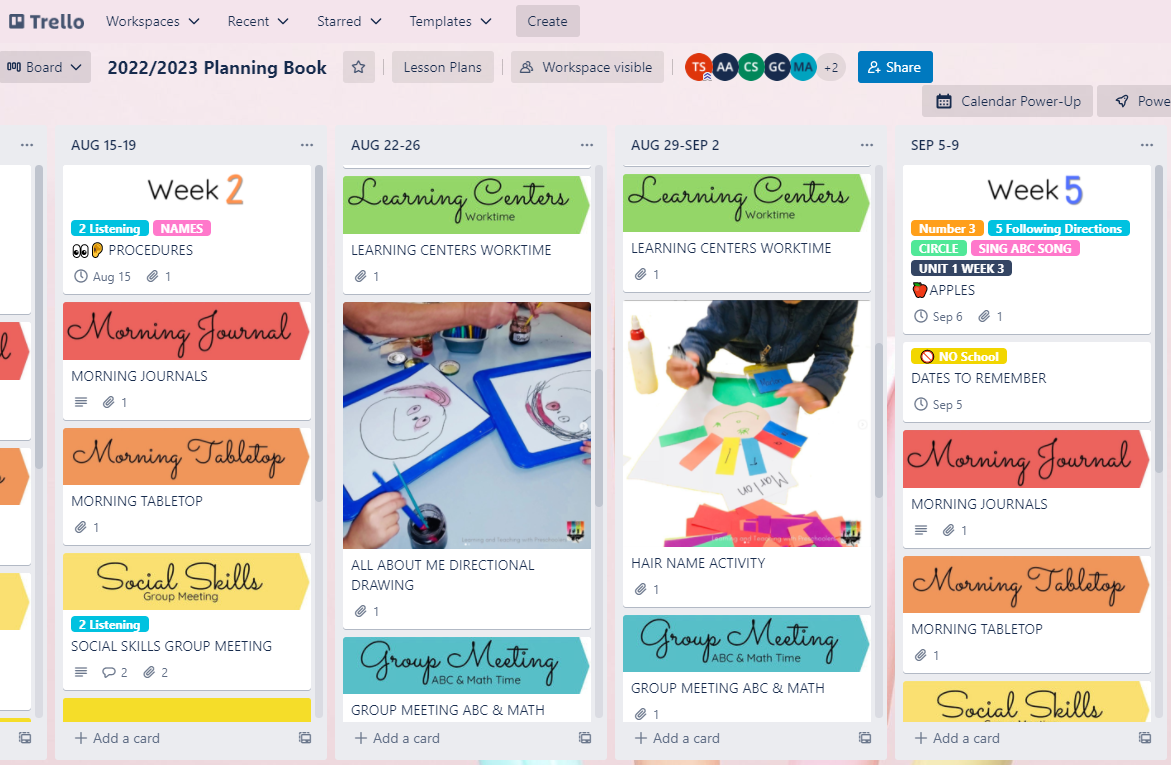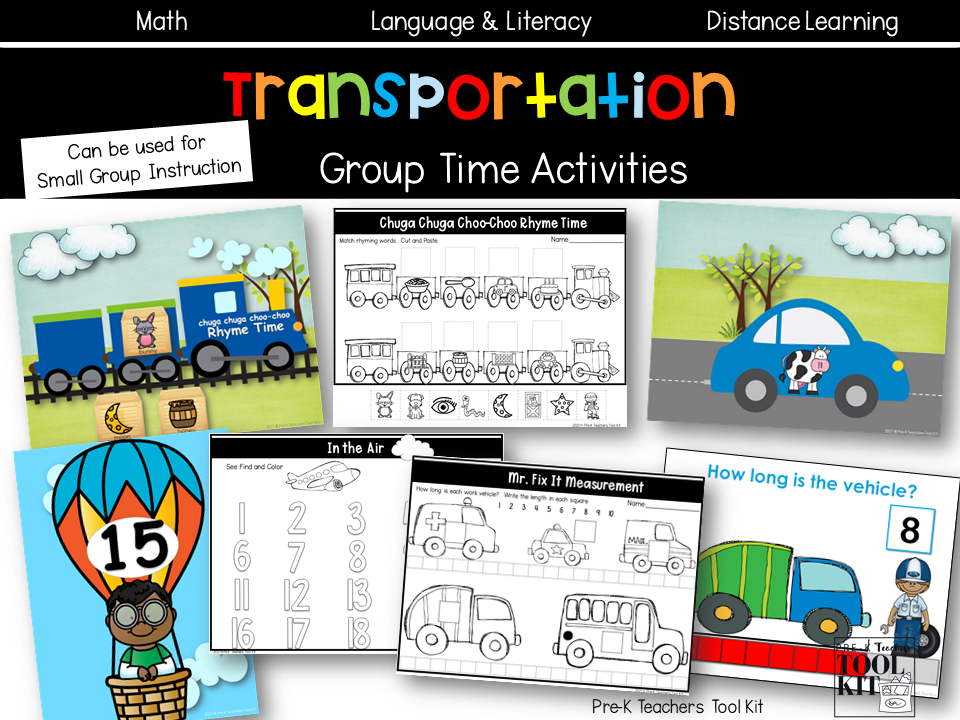|
Did you know that you can organize lesson plans and all your digital materials with Trello? I started using Trello for all of my teacher organizations and I haven't looked back. With Trello you can organize all of your lessons, resources, links, and videos in one place without lugging around a big bulky and heavy book bag. After trying dozens of different planning and organization systems, I’m very pleased to announce that Trello is my favorite. I’ve tried using binders, PowerPoint, Google Drive and even OneNote and at the end of each year I wished I could find a way to organize everything, I mean everything in one place. I wanted something that I could keep printable activities, interactive slides for group meetings, YouTube links and a place to house my calendar with all of my due dates in one PLACE. Is Trello FREE for teachers? Yes, Trello is FREE! You can sign up for a free account and get up to 10 boards. Boards are like a binder with tabs. You can upgrade for as little as $5.00 and get an unlimited amount of boards and advanced checklist. How do you use Trello lesson plan? Trello lesson planning is simple with a Trello lesson planning template. Inside each board are lists and cards. A list can be used for one week of planning and cards can be used for each block you need to plan. Trello List Think about the Trello List as a one-week plan. This list is broken down into each subject that you need to plan for known as cards. Trello Cards Cards can house everything you need for that particular plan. Digital resources that need to be printed, links to websites for games or even YouTube videos for music or informational videos for deeper understanding of a subject directly into the card. Add pictures to your lesson cards so that you have a visual reminder of what needs to be prepared before beginning a lesson or an activity. Keep your lessons organized with Trello Labels and Trello checklist. Sync Lessons On All Devices Teachers have been known to be brainstormers, and I'm sure you can relate that when you have brainstormed your best ideas you are sitting in the waiting room of the doctor's office and your planner is nowhere to be found. No worries with Trello for teachers you will be able to sync it to your phone, tablet and computer. No matter the time or where you are you will be able to add that brainstorm moment to your plans. And let’s not forget about all the times you have been on Facebook or Pinterest where someone has left an amazing link that you want to look at later, you can just simply copy the link and place it into your Trello teacher planner and put it into a list for later. A Planned Teacher is a Calm Teacher We all know that when we are well prepared for the day it will go a lot smoother, which makes teaching a whole lot calmer. Are you ready to try Trello for your lesson planning needs? Get started today with Trello for Teacher Yearly Dream Planner.
0 Comments
Leave a Reply. |
Welcome!I'm Tami Sanders creator of Learning and Teaching with Preschoolers, a blog to help teachers create magical moments for the young. Follow MeArchives
May 2024
|