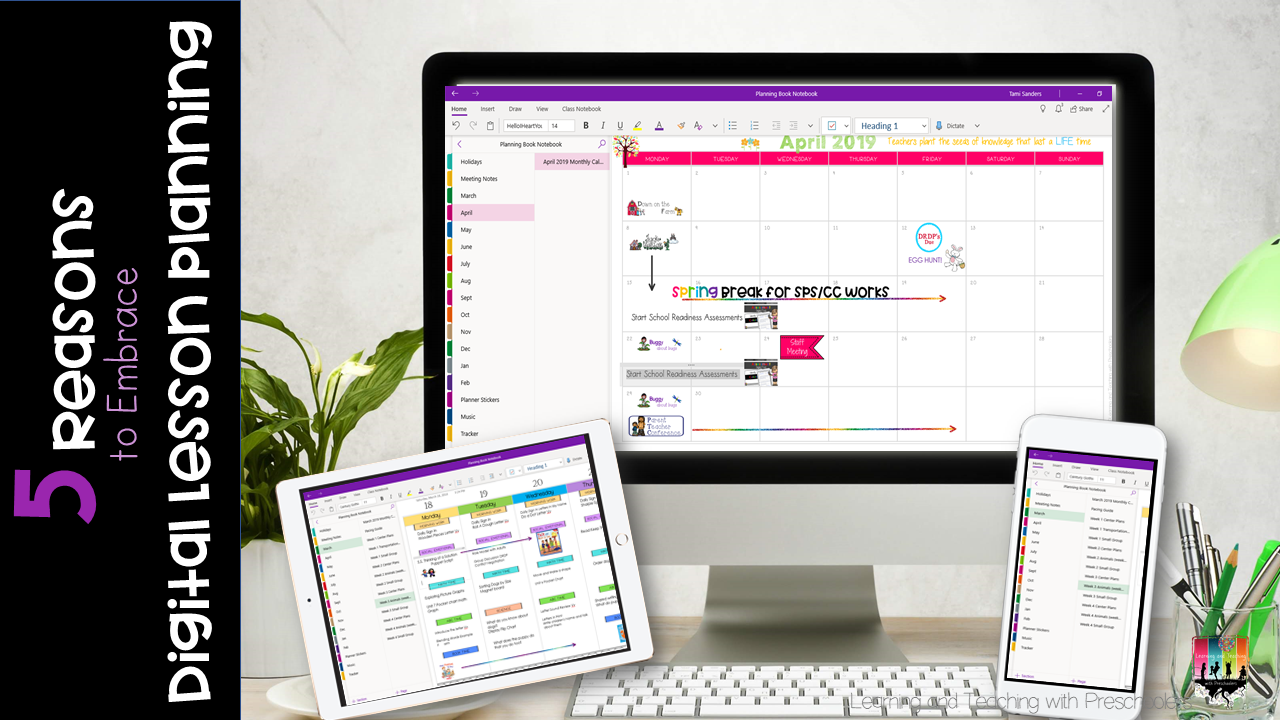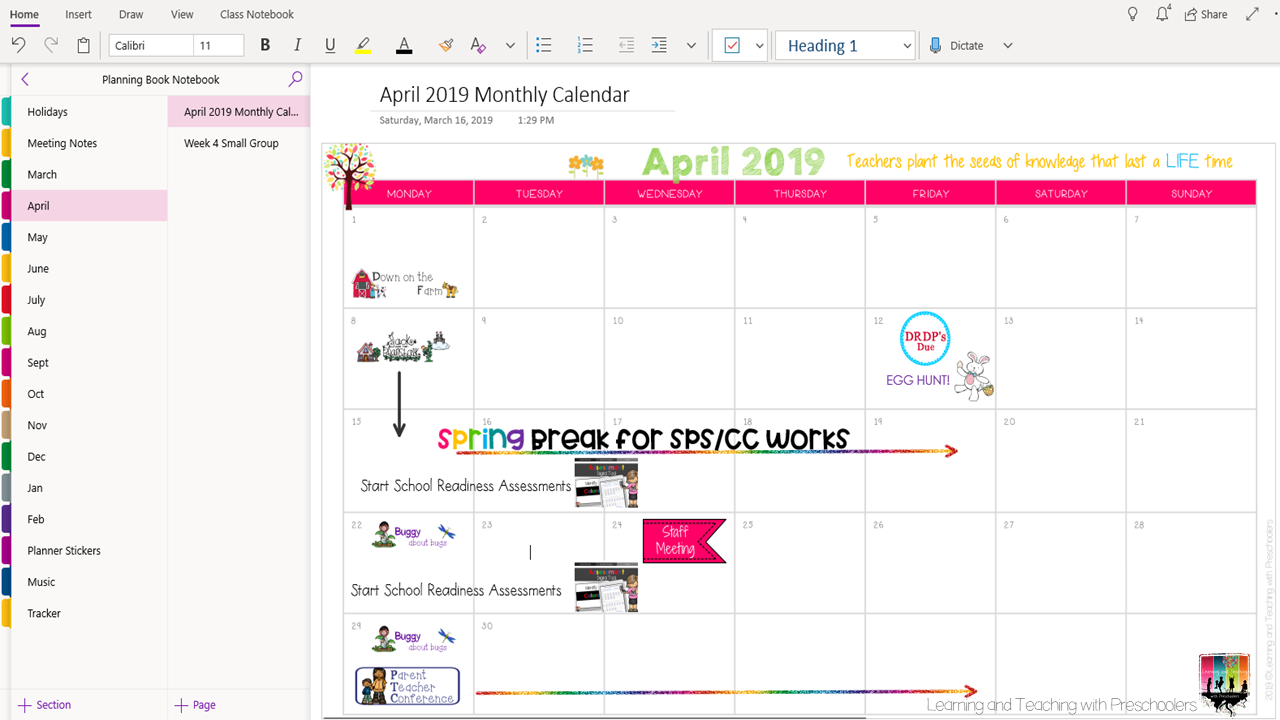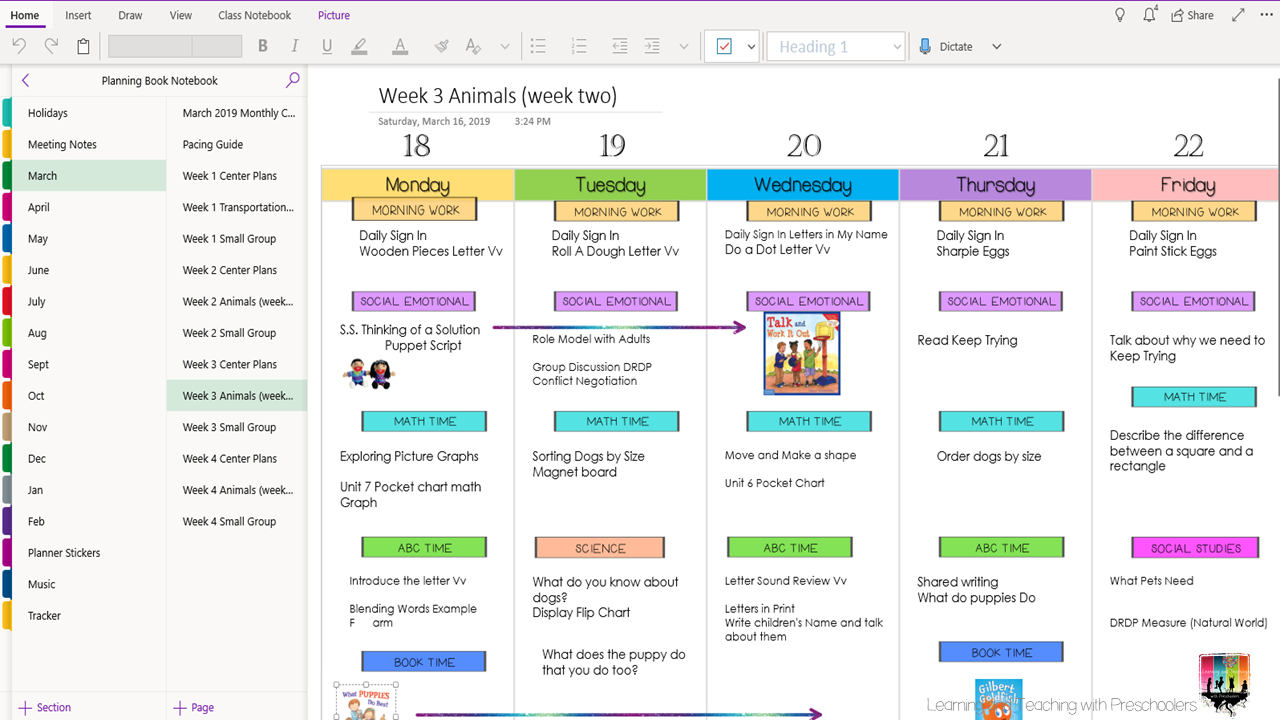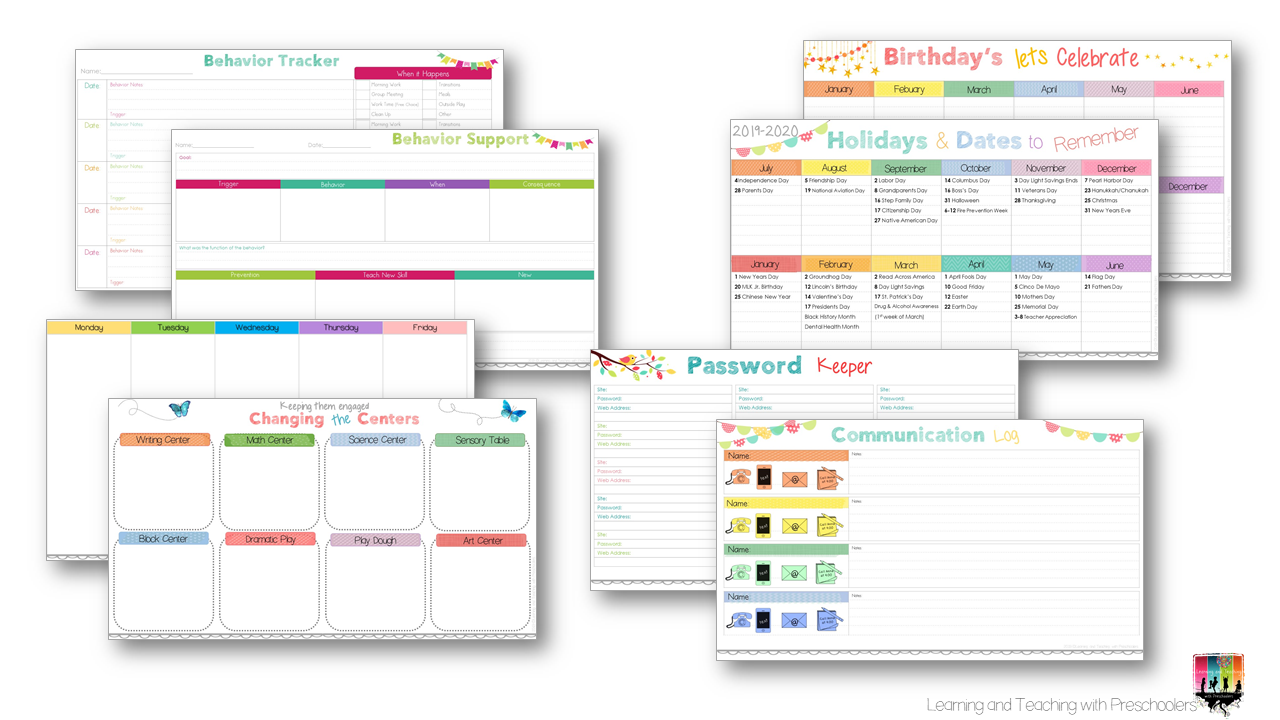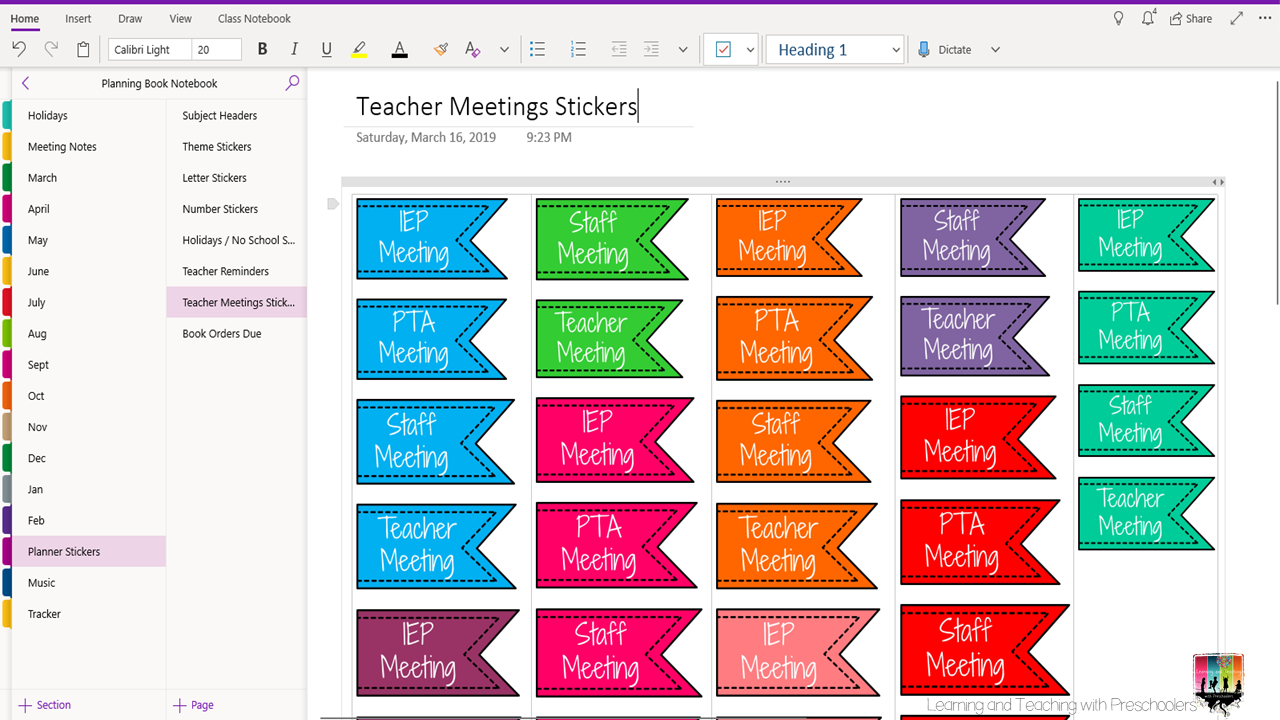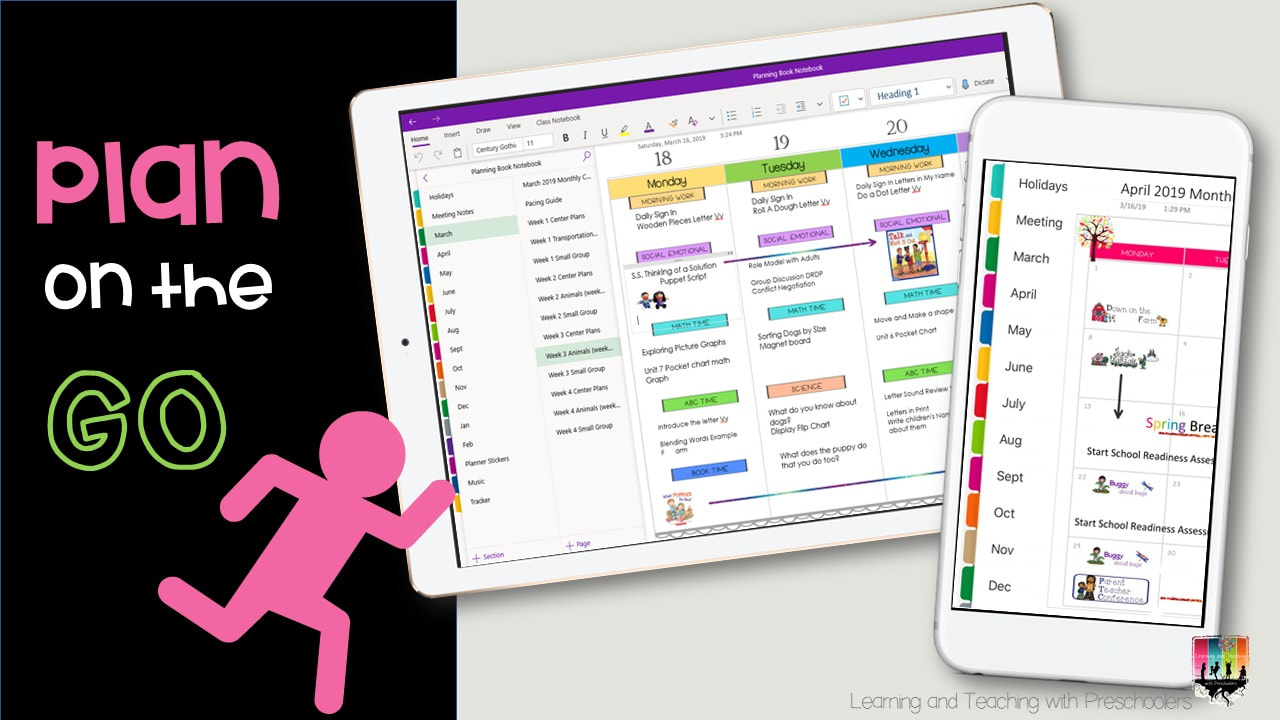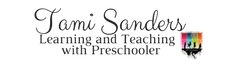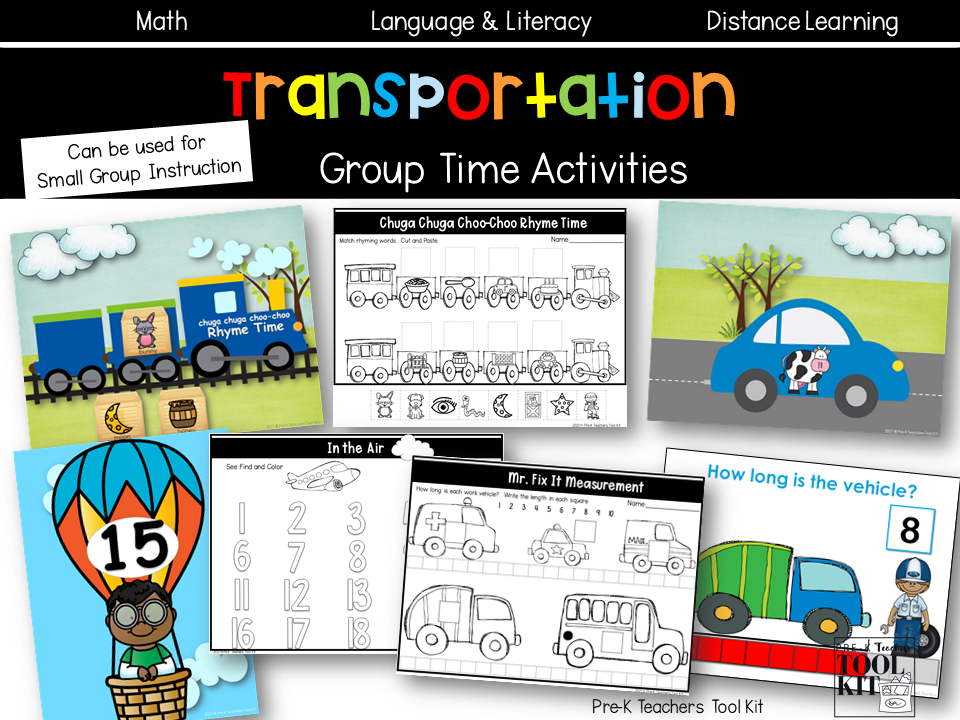|
Have you ever stared at a stack of planner from years past and thought what a waste of time and energy? I have come to realize that lugging around a planner day after day and squeezing everything into a small square that I can't even read isn’t for me. Let’s not forget about all of the messy crossed out plans that had to be moved around because of that unexpected fire drill. And… The Feeling of writing and rewriting the same thing over and over again year after year because your following the same curriculum. That’s when I said enough is enough! There has to be a better way. That’s when I decided to embrace the digital world of lesson planning. But… I didn’t want to miss out on the cuteness of a traditional planner. So, I designed planner templates that I could use with OneNote. Calendars with digital stickers to on top of everything that is due. Weekly lesson plan templates with digital subject stickers. 12 different templates to help with planning needs. Over 100 stickers to help with make planning fun. 5 Reason to embrace Digital Lesson Planning
0 Comments
Leave a Reply. |
Welcome!I'm Tami Sanders creator of Learning and Teaching with Preschoolers, a blog to help teachers create magical moments for the young. Follow MeArchives
May 2024
|